You need plenty of things to launch a brand. For instance, you need a solid product or service, a business plan, and a clear idea of your target audience. But there’s one more thing you need to launch a successful brand– and that’s a logo.
Think of a logo as your brand’s DNA: it identifies who you are and what you stand for. A good logo makes a strong first impression, grabs attention, and is the foundation of your brand. And if you want a professional logo made for you, look no further than 99designs.
This crowdsourcing platform connects its clients with some of the best logo designers worldwide. But what exactly is 99designs? How does it work? What are its benefits? Stick with me as we explore answers to these questions and more.
What is 99designs?
99designs is a creative platform by Vista that connects freelance graphic designers with clients. Founded in 1998 by Matt Mickiewicz and Mark Harbottle, this Australian firm features thousands of graphic designers worldwide who have completed more than one million projects for various clients.
99designs gives freelancers the freedom to focus on their craft instead of wasting time looking for clients or marketing. For clients interested in logo designs, 99designs acts as the middleman to minimize the stress associated with hiring half-baked logo designers.
Among the services offered by 99designs include:
- Logo and Identity
- Web & app design
- Business and advertising
- Clothing and merchandise
- Art and illustration
- Packaging and label
- Book and magazine
Our focus in this post will be on 99designs’ logo design process. Let’s see how 99design works as far as logo design is concerned.
How Does 99designs Work?
You can sign up for free on the 99designs website if you’re a graphics designer and create a designer portfolio, displaying your creatives and favorite designs. If you’re a client, you can find designers using different filters.
Clients can either work with designers directly or through a contest, as discussed below:
1. Working with designers directly
If you have a clear idea of the style of the project you want, you should hire a designer directly on 99designs. Here, you’ll have access to design experts with over 90 skill sets and a proven record in logo development.
You can search for logo designers using specific filters. Once you have a designer of choice, you can contact them and submit your requirements for the logo project. The designers will charge you their rates, but you can also negotiate the price.
Pro-tip to designers: You can create custom services packages for higher search visibility when you get to the top level.
2. Working with designers through a contest
If you want to explore different logo ideas, concepts, and styles, you should consider the logo contests on 99designs. Here, you’ll have the freedom to select one logo design that resonates with you and your brand. So, how do you submit your logo project to a 99designs contest?
Here is a step-by-step guide on creating a contest for your logo:
a. Choose the category
First, visit 99designs homepage, click on categories, and select logo and Identity. Under this, there are subcategories such as logo & website, logo & brand identity pack, logo design, etc. Select the subcategory you want to start a contest.
b. Select the design you like
Here, you choose up to 10 logo designs that you like. Your choices help 99designs designers understand which styles you prefer for your logo. You can choose from hundreds of logos featured on the website.
c. Choose your brand’s style
In this step, you pick various styles you’d like the designers to explore. The styles vary depending on the designs you picked in step one. The style comes in a slider, allowing you to choose between options.
Here is an example of the choices that you have.
Note: you can change these styles even after the designers send them to you. Thus, the design you choose here shouldn’t bother you too much.
d. Select colors to explore
You’re required to choose up to 3 color schemes you’d like the designers to explore. Placing the cursor over the colors provides you with the meaning of these color schemes. For instance, the blues represent knowledge, calm, trust, and honesty.
Note: You can also provide the designers with a specific color for your project. You can specify the color using RGB, CMYK, Hex, etc.
e. Enter logo design brief
Here, you’re supposed to fill out a design brief to let designers know what you want. Among the information you provide include:
- Your email address
- Preferred language
- Background information, including your logo’s name, a slogan, industry, target audience, etc.
- Content details, including whether you’d like more services apart from the logo design
- Extra information
Note: You can add images, current logos, fonts, layout titles, content, or any other information you believe can help the designers complete the logo successfully.
f. Choose a design package
Next, choose the design package you’d like to use for your project. 99designs has four different pricing packages, including Bronze, Silver, Gold, and Platinum. Bronze is the most basic and costs $299. We’ll see more about these plans when we discuss the pricing.
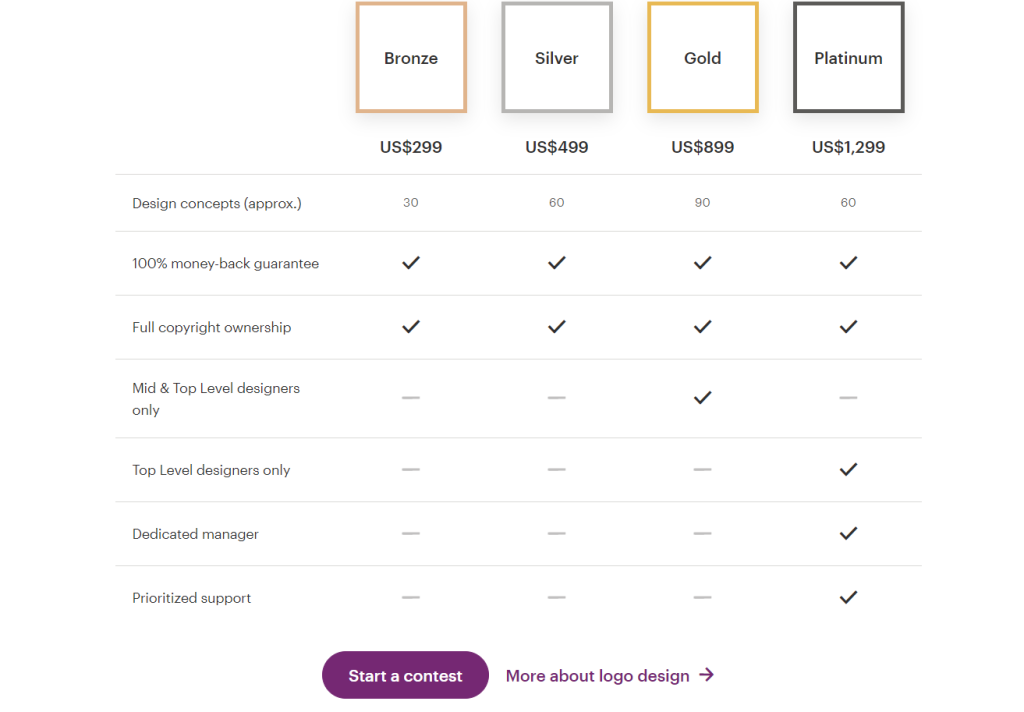
Note: You’re supposed to add the title of your contest, select contest options, and promote the contest in this section. We’ll take a deeper dive into how you can promote your contest and the various contest options you have.
g. Sign up
The next step prompts you to sign up with 99designs. You can log in to your 99designs account if you already have one.
Promoting Your Contest
99designs allows you to promote your contest at an added fee. You can promote your contest through:
- Feature: For an extra $79, your contest will appear at the top, increasing your designs by up to 40%.
- Highlight: For an extra $19, your contest is highlighted in orange to make it unique, increasing your designs by up to 15%.
- Blog: For an extra $19, you can have your contest featured in 99designs’s blog, increasing your designs by up to 15%.
- Power Pack: For $99, you can have the feature, highlight, and blog used for your contest. This saves you 15% of the total amount you would have used to promote each separately.
Next, we look at the various contest options you have.
Contest Options
99designs provides you with several options, including:
1. Guaranteed
This option lets the designers know that you’re fully committed to choosing a winner. And although you can’t request a refund, you will:
ü Have more designers
ü Get a broader range of creativity
ü Receive more designs
99designs recommends this option because it’ll increase the number of designs you receive.
2. Private contest
For an extra $59, your contest will not be visible to people outside of 99designs. This means that the contest won’t be on Google, and non-99design users can’t see it. Designers sign a confidentiality agreement declaring to protect your design from outsiders.
3. Duration
You’re allowed to specify the amount of time you’d wish your contest to take. Generally, the contest takes seven days. However, for an extra fee, you can have your logo delivered in less time, as discussed below:
- The logo can be delivered in 3 days for an extra $39
- The logo can be delivered in 2 days for an extra $59
- The logo can be delivered in 24 hours for an extra $79
How the Contest Works for Designers
As a designer, you can join the design contest to improve your skills, earn prestige in the community, and gain monetary rewards. You can choose specific contests, depending on your level.
For instance, you can only join the Bronze and Silver contest packages if you’re an entry-level designer. On the other hand, you can access Gold, Platinum, and customized contest packages if you’re a mid or top-level designer.
99design pricing
99designs provides a great value proposition to clients that want a logo on a budget. For as little as $299, you can create a Bronze level contest, which allows at least 30 designers to work on your project.
Higher value contests, including Silver ($499) and Gold ($799), allows for 60 and 90 designs, respectively. The Platinum level ($1,299) allows for up to 60 premium designs.
Here is what’s included in each of the 99designs levels:
Why 99designs?
Working with 99designs provides you with innumerable benefits, including a money-back guarantee, 24/7 creativity, and a high rating. They connect you to professional, creative experts from across the world.
Here is why you should work with 99designs:
- 4.8/5 rating: 99designs is customers’ favorite. This crowdsourcing platform has an average rating of 4.8/5 from the 37,496 reviews.
- 24/7 creativity: There are thousands of professional graphic designers worldwide.
- 0ver 90 design categories: The team of graphic designers at 99designs can design more than 90 creatives for clients.
- 100% love it: You’ll love their designs 100% as a client.
Getting started with 99designs
Designers at 99designs work hard to make great designs for their clients. If you want to work with this crowdsourcing firm to have your logo made, here are the steps you need to follow:
- State what you need: Begin by creating a brief to help designers understand your logo design needs.
- Connect with the best designers: Hire a designer or start a contest to make your logo or other designs.
- Finalize your design and continue working together: After your design is delivered and you’re happy with the results, you can discuss the next project.
Summary
The design creates a consistent visual language for your brand, increasing its credibility and recognition. Suitable design connects your brand to your customers by creating an excellent first impression with clients, prospects, and others. Specifically, a well-designed logo validates your professionalism, building trust and encouraging customers to stick around.
99designs features thousands of professional, creative designers who can create winning logos for you. For as little as $299, you can build a contest for your logo. You can also work with private designers to have a professional logo made for you.







